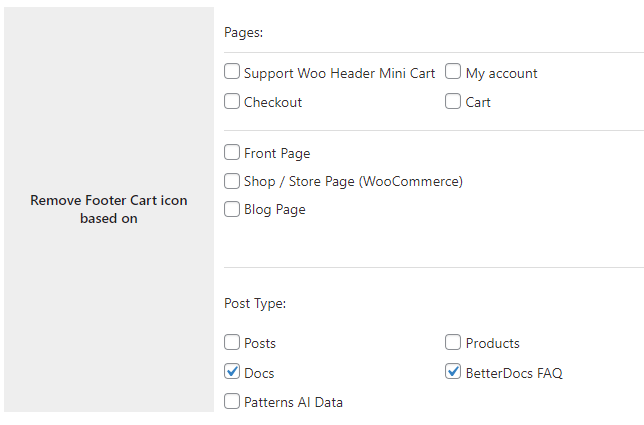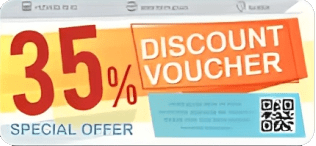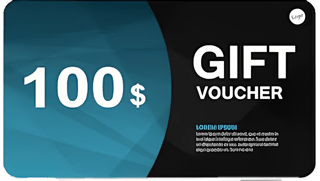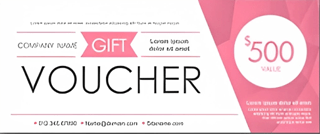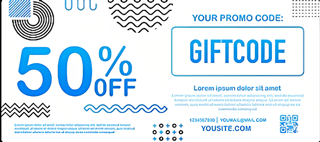When the plugin is activated the footer cart icon will appear automatically. You can change the footer shopping cart icon from 16 style cart icons. manage the icon color and customize the icon size from the plugin settings page. The footer cart icon can be removed from the entire website-specific pages or post types. There is a facility to change the position of the icon.
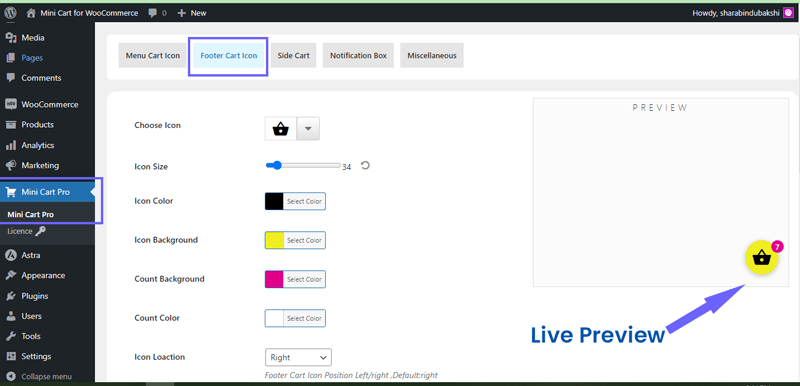
Choose Icon: Click the arrow icon to expand all cart icons. You can select an icon from 42 icons
![]()
Icon Size: choose the icon size
Icon Color: click the icon picker and choose the cart icon color
Icon Background: click the icon picker and choose the cart icon background color

Count Background: click the icon picker and choose the count background color
Count Color: click the icon picker and choose the count color
Icon Location: Select the option from the dropdown to change the position of the footer cart icon
- Left
- Center Left
- Right
- Center Right
Remove the Footer Cart icon based on:
The footer cart icon can be removed from the entire website, or specific pages or post types.